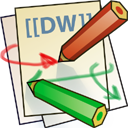How to... images
You can include external and internal images with curly brackets. Optionally you can specify the size of them.
Resize to given width and height1): 
Real size: {{wiki:dokuwiki-128.png}}
Resize to given width: {{wiki:dokuwiki-128.png?50}}
Resize to given width and height: {{wiki:dokuwiki-128.png?200x50}}
Resized external image: {{http://de3.php.net/images/php.gif?200x50}}
By using left or right whitespaces you can choose the alignment.
{{ wiki:dokuwiki-128.png}}
{{wiki:dokuwiki-128.png }}
{{ wiki:dokuwiki-128.png }}
Of course, you can add a title (displayed as a tooltip by most browsers), too.
{{ wiki:dokuwiki-128.png |This is the caption}}
If you specify a filename (external or internal) that is not an image (gif, jpeg, png), then it will be displayed as a link instead.
For linking an image to another page see Image Links above.
1)
when the aspect ratio of the given width and height doesn't match that of the image, it will be cropped to the new ratio before resizing